How To Upload Files
Last modified:
Landlord Vision allows you to upload various forms of supporting information, for example, documents, photograph and images.
The supported file types are: txt, csv, doc, docx, eml, gif, heic, jpg, jpeg, numbers, odt, pages, pdf, png, webarchive, xls, xlsx, zip and there is Maximum size of 100 MB allowed per upload.
To upload a file navigate to Files > All Files from the menu on the left. Either click the green + OR CHOOSE FILES from the prompt in the centre of the screen
From the next screen you can choose more files to upload or if its just the one file this time, tick Assign 1 item to... then assign this to:
Contact
Unit
Tenancies
You can add in a description too.
Once you have finished, click UPLOAD
See the graphic bottom left to see the remaining space left on your subscription for future uploads.
Would you prefer the video guide - Uploading Documents
The supported file types are: txt, csv, doc, docx, eml, gif, heic, jpg, jpeg, numbers, odt, pages, pdf, png, webarchive, xls, xlsx, zip and there is Maximum size of 100 MB allowed per upload.
To upload a file navigate to Files > All Files from the menu on the left. Either click the green + OR CHOOSE FILES from the prompt in the centre of the screen
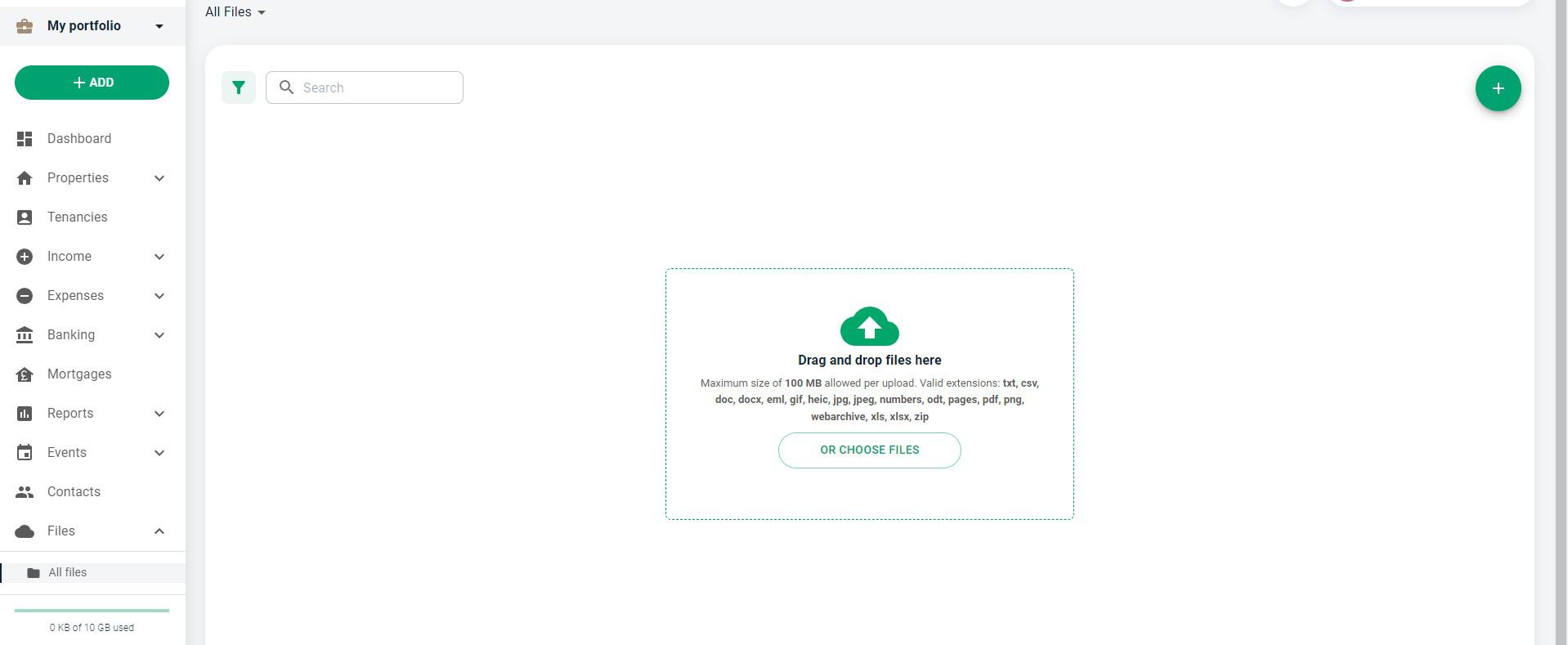
From the next screen you can choose more files to upload or if its just the one file this time, tick Assign 1 item to... then assign this to:
Contact
Unit
Tenancies
You can add in a description too.
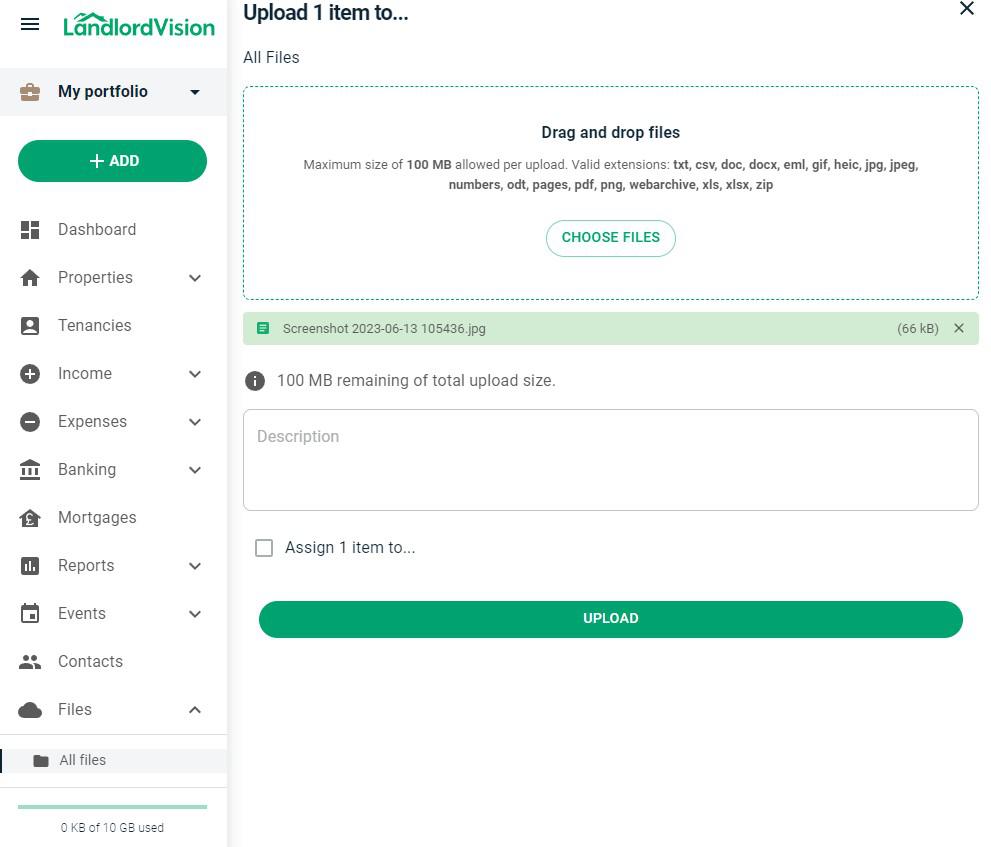
Once you have finished, click UPLOAD
See the graphic bottom left to see the remaining space left on your subscription for future uploads.
Would you prefer the video guide - Uploading Documents
