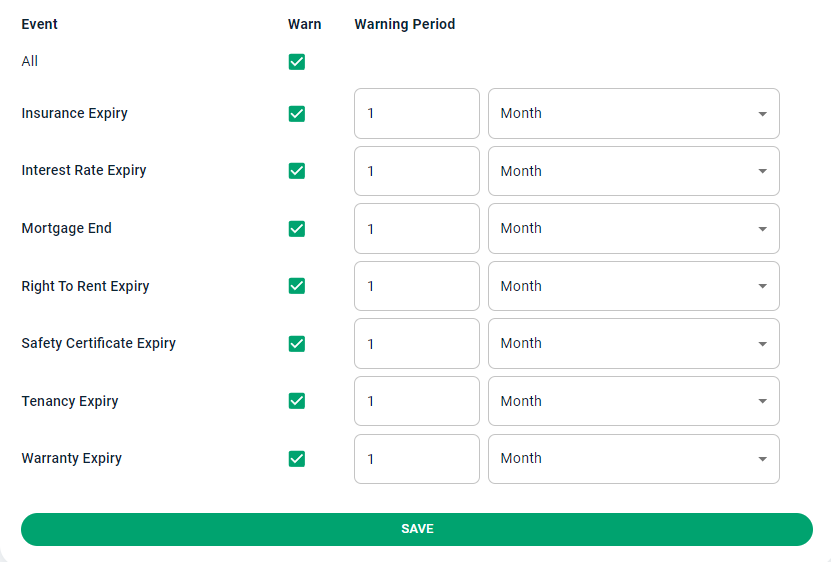Early Warning Settings
Last modified:
Early warnings are available on some events so that you can be on top of things that expire and may require action. The warnings appear on the dashboard, on the calendar, and are included in email notifications.
To set up these early warnings, navigate to My Portfolio, you will find this located top left of your screen, use the drop down arrow and click the 3 dots > Settings > Early Waring Settings
Here you can set for which events you would like to see early warnings, and how far in advance these warnings should be.
- If you require all the warning periods to be the same > at the end of any of the rows hover over the end and an apply button will appear with the words 'Apply to all selected' click this to apply to all fields > click SAVE once you have finished
To set up these early warnings, navigate to My Portfolio, you will find this located top left of your screen, use the drop down arrow and click the 3 dots > Settings > Early Waring Settings
Here you can set for which events you would like to see early warnings, and how far in advance these warnings should be.
- If you require all the warning periods to be the same > at the end of any of the rows hover over the end and an apply button will appear with the words 'Apply to all selected' click this to apply to all fields > click SAVE once you have finished