Navigating the Dashboard
Last modified:
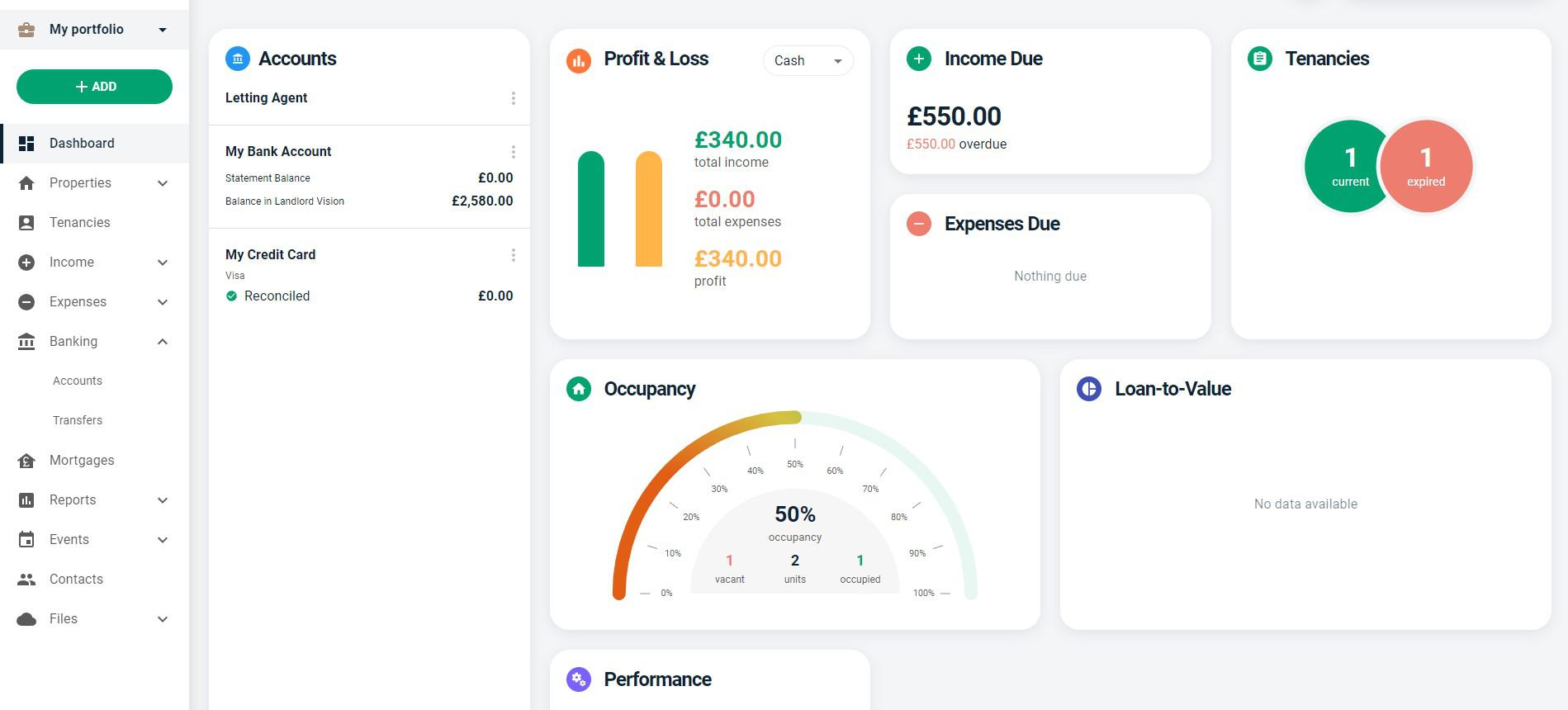
The menu on the left is to navigate the software. By clicking the green + ADD button at the top, you can add things like expenses, properties, income pretty much any entry to the system you can do from here! This is referred to in a lot of the guides in the Learning Lounge!
The Widgets on the dashboard, these are your unpaid expenses and unpaid rent (income), Profit & Loss at a glance (click the drop down 'cash' to change this to accrual) Occupancy level. Click on any widget on the dashboard and it will take you to that part of your Landlord Vision account.
To edit the dashboard first you must click the pen icon next to the word 'Dashboard' at the top, Click and hold the dots to the left of each widget and move it to anywhere on the screen or the grey eye icon to hide that widget from the dashboard. When in edit mode, the dashboard will show some example data to show you what that widget looks like when filled in as you might not have anything in there yourself. Press Save or close to stop editing and return to using the software.
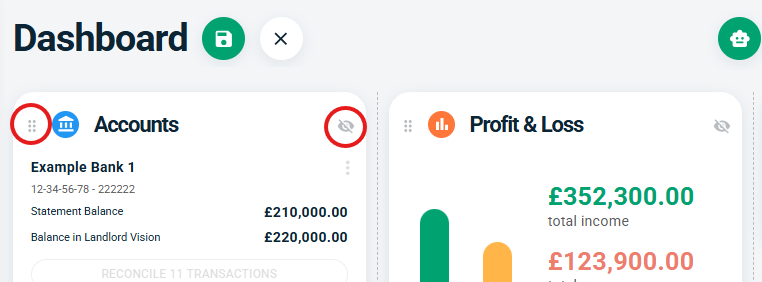
There are Add buttons at the bottom of each column to restore previously removed widgets.
Using the drop-down menu under your Avatar (top right), you can change some account settings.
- Profile. These are the contact details and your profile.
- Team. If you have staff working for you or other users, you can add them here.
- Security. Change your account password and enable 2 factor authentication.
- Help. Help and Support.
