Logging into your Landlord Vision account
Last modified:
This guide has been created to help you log in to your Landlord Vision account. Following the steps in this guide you should successfully be able to:
Navigate to our website.
Enter your account details.
Log in to your account.
- Open your internet web browser and in the address bar at the top of your screen, using your keyboard, type the website address www.landlordvision.co.uk
- Using your mouse, click ‘Login’ You will find this button towards the top right of your screen.
- On the Login prompt that is now displayed on the screen, in the first field labelled ‘Email’ enter your email address and in the field underneath enter your password that you chose when you created your account
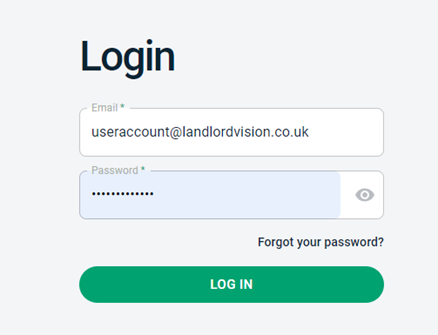
- Click the green button ‘LOG IN’ The next screen you see should be your Landlord Vision dashboard.
Are you having issues logging in?
- Check that Caps Lock is Off
- Check that the email address you have entered is the one you used to sign up with.
- Re-enter your password, if you have forgotten what your password is, click the ‘Forgot your password’ link
- Contact support@landlordvision.co.uk or call us on 01925 357 355
Also note the following password requirements:
- Minimum 12 characters
- Must contain at least one lower case letter
- Must contain at least one upper case letters
- Must contain at least one number
- Must contain at least one special character
You can change your password at any time in the Security section of the name bar menu in the top right of the software. In there you can also set up passkeys and two factor authentication. We recommend these to help keep your account secure.
Further help guides to consider:
- How to navigate the Landlord Vision Dashboard
- Getting started
- Entering Tenancies
