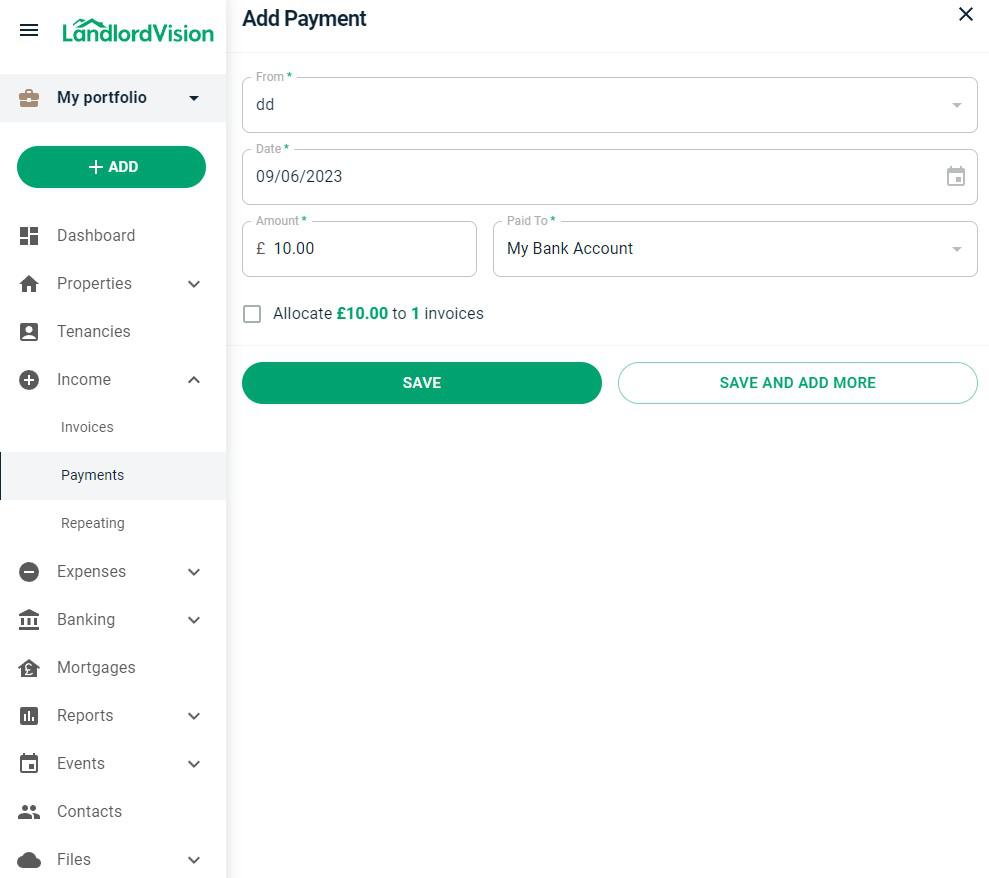Add An Income Payment
Last modified:
Add an Income Payment
Navigate to Income from the menu on the left > Payments > click the Green +
From - Who is the payment from?
Date - Date of the payment
Amount - How much is the payment?
Paid To - What account was it paid in to?
This will then automatically look for unpaid income invoices and ask if you would like to allocate this to any of these invoices? If you do, tick the box and it will allocate, leave the box unticked to allocate it later.
From - Who is the payment from?
Date - Date of the payment
Amount - How much is the payment?
Paid To - What account was it paid in to?
This will then automatically look for unpaid income invoices and ask if you would like to allocate this to any of these invoices? If you do, tick the box and it will allocate, leave the box unticked to allocate it later.