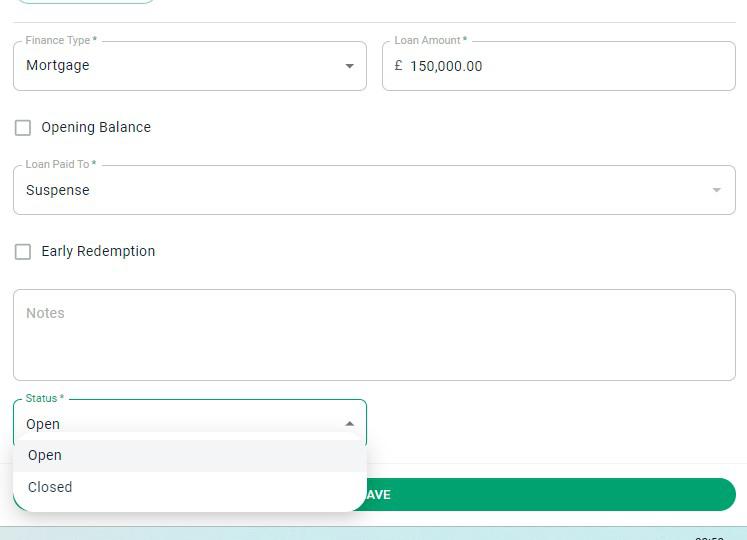Closing And Paying Off A Mortgage or Loan
Last modified:
To pay off the loan, simply record an expense.
First you must enter the expense, navigate to Expenses > Bills > Green + > Enter the full amount paid, set the Category to Mortgage & Loan Capital Expense and select the right loan from the Loan field at the bottom. Fill in the rest of the details, tick Paid, select the bank account and press Save.
Head back to the mortgages area and check that the outstanding loan amount is zero. If it is, click on the loan and select Closed from the Status drop down the bottom of the Edit Mortgage drawer that comes up > SAVE to complete the process
First you must enter the expense, navigate to Expenses > Bills > Green + > Enter the full amount paid, set the Category to Mortgage & Loan Capital Expense and select the right loan from the Loan field at the bottom. Fill in the rest of the details, tick Paid, select the bank account and press Save.
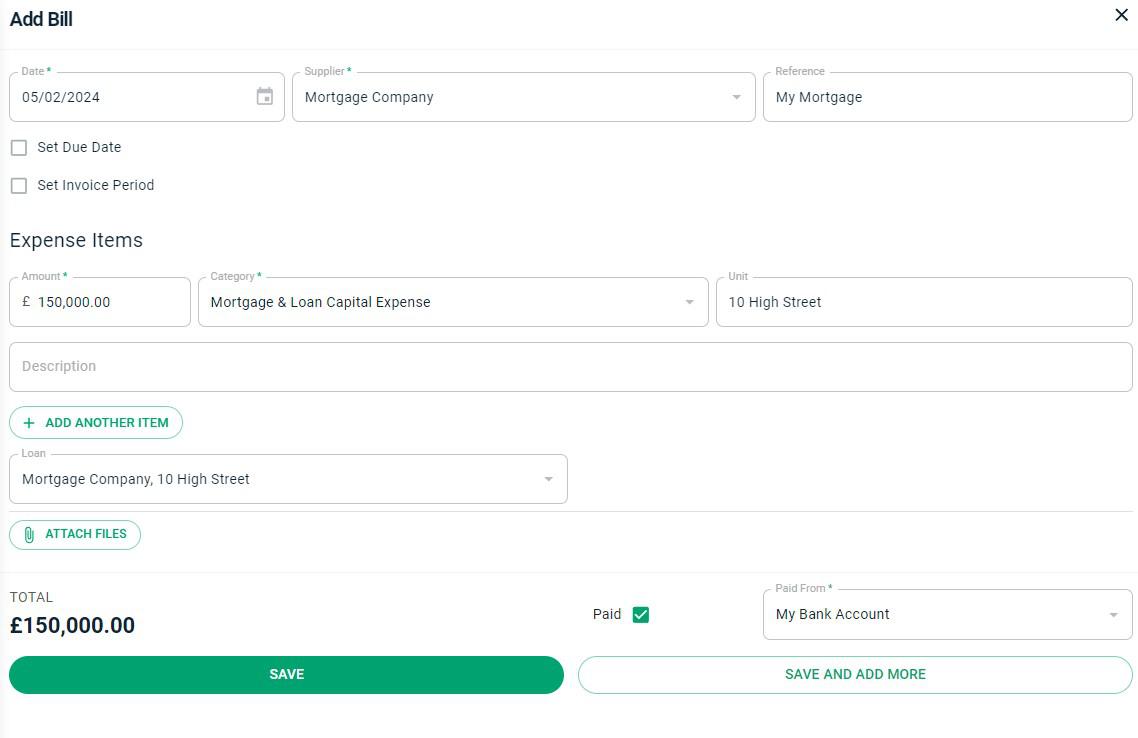
Head back to the mortgages area and check that the outstanding loan amount is zero. If it is, click on the loan and select Closed from the Status drop down the bottom of the Edit Mortgage drawer that comes up > SAVE to complete the process