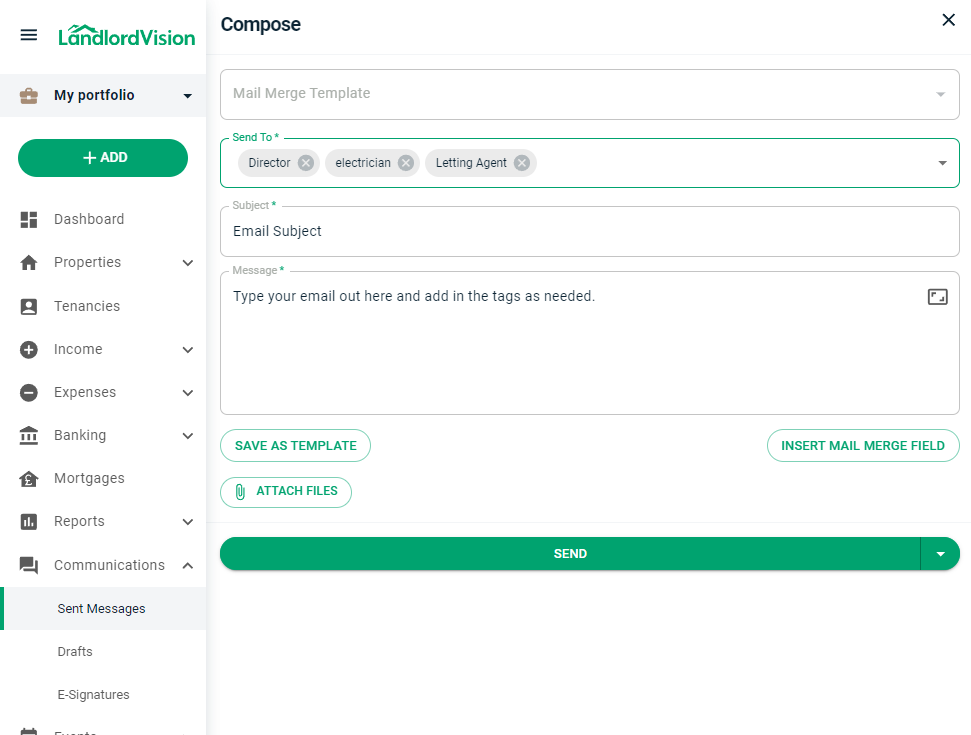Sending An Email To Multiple People At Once
Last modified:
To send an email to multiple people at once, follow this process:
Head to Communications and either > Sent Messages OR Drafts
Click Compose if its your first email or the Green + for a new one
Select a previously saved mail merge template from the drop down list if you have one.
Send To - Add all of the contacts that you want to include on the message. Use the filters to help you find them all and press Select All to add all of the filtered contacts at once.
Subject - Email subject.
Message - enter the email text here for the body of the email, use the mail merge tags if needed.
Click (SAVE AS TEMPLATE) to Save it and use it again in the future.
ATTACH FILES - Attach a file to send with the email.
When you press send, the software will send an email to each contact you have added in to the Send box at the top
Or use the drop down arrow next to SEND to Preview or save as a draft.