Tenant Access to Landlord Vision
Last modified:
The Tenant Portal creates a new way of increasing communication between landlord and tenant. Keeping up with changes to the tenancy and sharing important documents are just some of the features available.
Inviting Your Tenant.
To provide your tenant with access to the Tenant Module, an invite is sent to the tenant via email.
From Contacts > select the Tenant from the list, enter their name in the search bar or use the filter icon at the top of the screen. Click the 3 dots to the right of the name > Invite to Tenant Portal > Check the tenants Email address > Invite
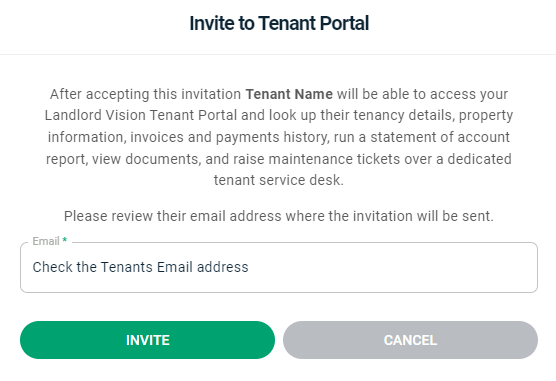
Once invited, If you then go back to the tenant in the contacts list you will see the following icon:
![]()
This means they have been invited but not yet accepted. If this stays grey then contact your tenant to look out for an email in their inbox and junk folders. *The link will expire in 14 days so if it has been longer than 14 days you will need to re-invite them again.
Once the tenant accepts and registers then the Icon will turn black
You can also revoke access to the Tenant portal if you click the 3 dots to the right of the name > Revoke Access To the Tenant Portal
The Tenant can use this link or save it as a bookmark to access the portal - https://tenant.v2.landlordvision.co.uk/login
