Reporting An Issue Via The Tenant Service Desk (Tenant Version)
Last modified:
You would like to report an issue with the property to the Landlord? First, your landlord must have invited you to use the Tenant Portal, if they haven't then please contact them to do so then continue with the steps below.
1 - Log in to the Tenant Module. Use this link or save it as a bookmark to access the portal - https://tenant.v2.landlordvision.co.uk/login
2- Once you are logged in, click on Tenant Service Desk Via the menu on the left.
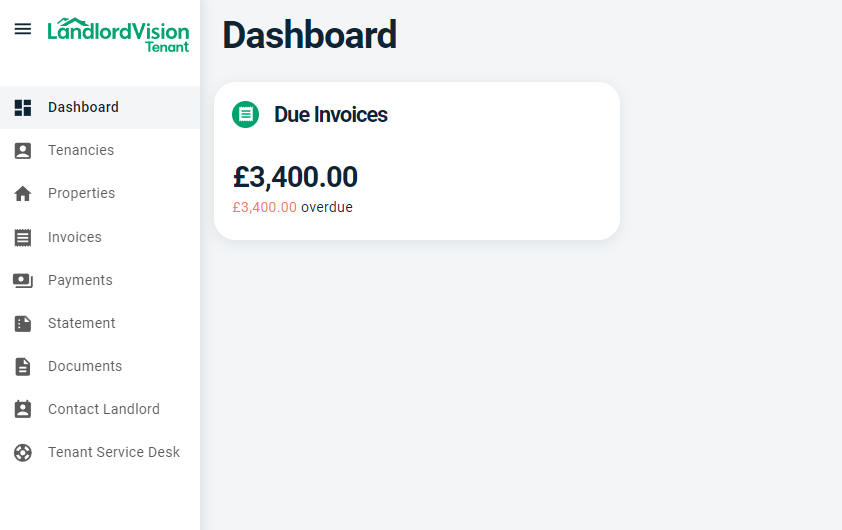
3 - Click the green 'Add Ticket'
4 - Select the priority of the issue, enter the subject of the ticket, for example 'Broken Window' and any message that you would like the landlord to see. If you have a photo of the issue then you can attach this to the ticket using the ATTACH FILES button and browse your device for the file or photo.
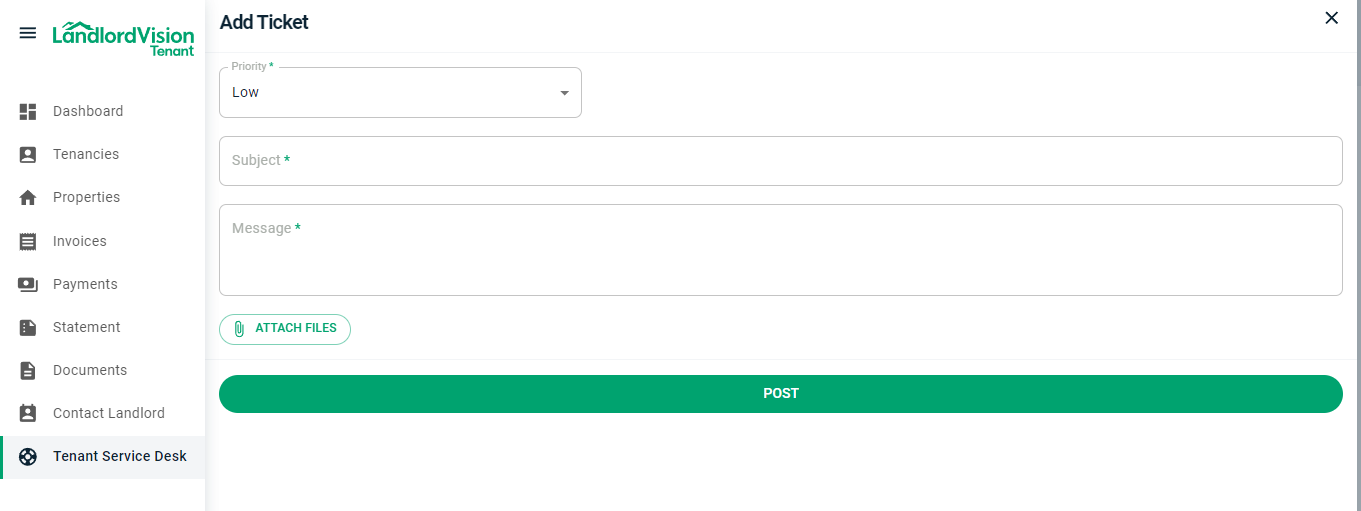
5 - Click POST to post this to your landlord. They are then notified and can reply to the ticket.
If you have not got a reply then please take this up with the landlord in the first instance.
