Adding Headers to Invoices
Last modified:
You can create headers to go on your invoices. These can include your name, address, logo and any other information you may wish to appear.
Adding a header makes your invoice into a legal document as otherwise this information isn't included. It also looks professional.
To add a header to your documents, navigate to My portfolio (top left) > drop down arrow > 3 dots > Settings
> this will give you the following screen:
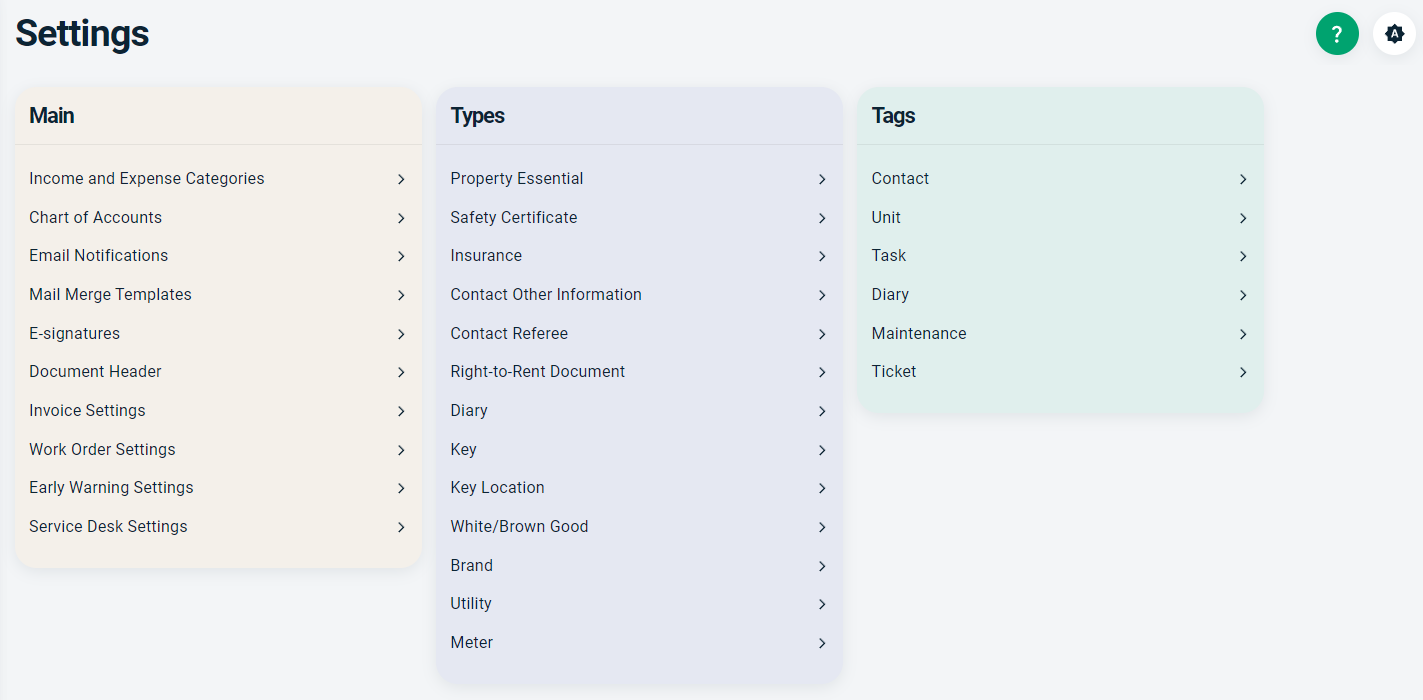
Under the header Main click Document Header > Add Document Header to give you the following screen
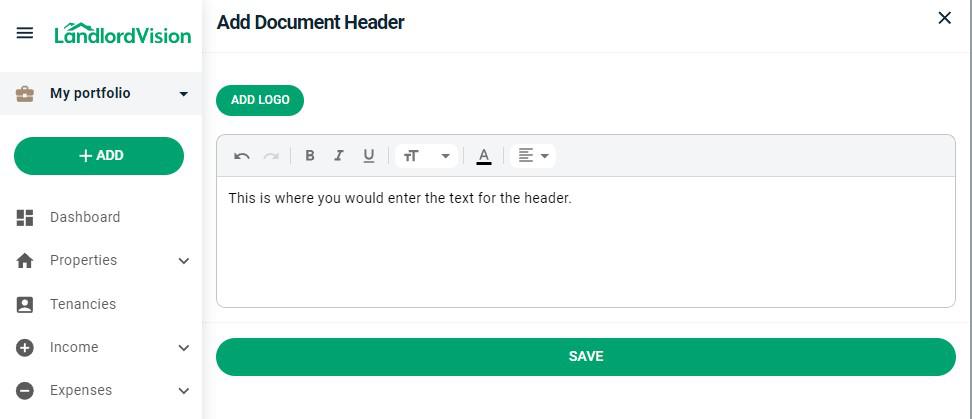
Add Logo - Upload or use a logo you have already saved to your account
Text Field - Enter the text for the header for example company name and address you can use the Align button to move the text to Left, Right, Centre, Justify.
SAVE - Click SAVE to add these header to future invoices
NOTE - Each portfolio has it's own settings area and you can set up a separate header in each one or upload the same header to multiple portfolios. Whatever works for you.
