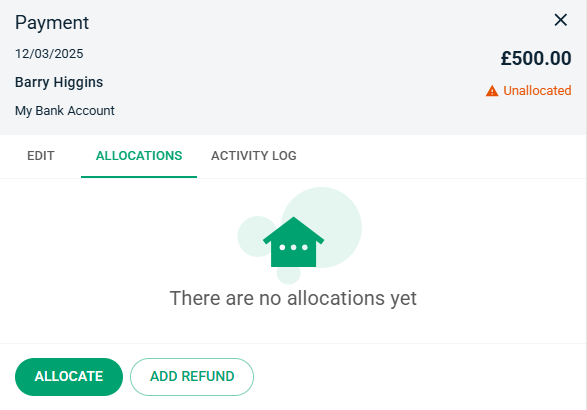Refunding an Overpayment
Last modified:
Sometimes a tenant pays too much, or you pay too much to a supplier and there is an amount of money to be returned. This guide covers the process.
If there is an overpayment, it would typically not be allocated to an invoice or bill and you will see it on the Payments page.
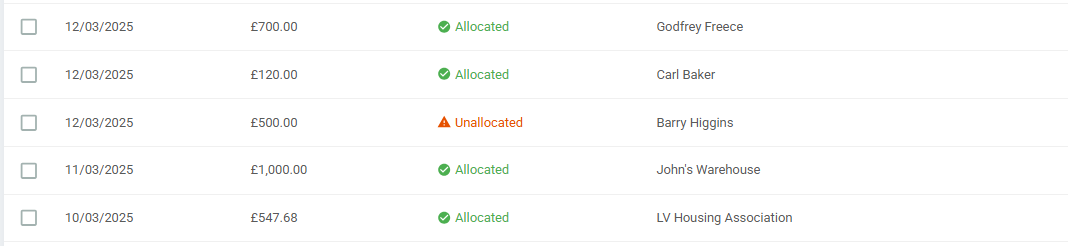
Simply open the payment and head to the Allocations tab. Press Add Refund to record the payment going back to the tenant, or back in to your bank account.