Editing A Tenancy
Last modified:
Navigate to Tenancies from the left hand menu, this will pull up a list of the tenancies you have set up in your account.
To Edit a particular tenancy you can either click on the tenancy or click on the vertical ellipsis to the right of the tenancy line > Edit
EDIT - This are the main tenancy settings
REPAEATING INCOME - This is where you set the monthly rental amount and payment frequency
DOCUMENTS - Document to support this tenancy, Safety certificates insurances etc please see uploading files help guide here Uploading Files
There is also a button for legal documents see the supporting document Legal Documents to learn about legal documents
To Edit a particular tenancy you can either click on the tenancy or click on the vertical ellipsis to the right of the tenancy line > Edit
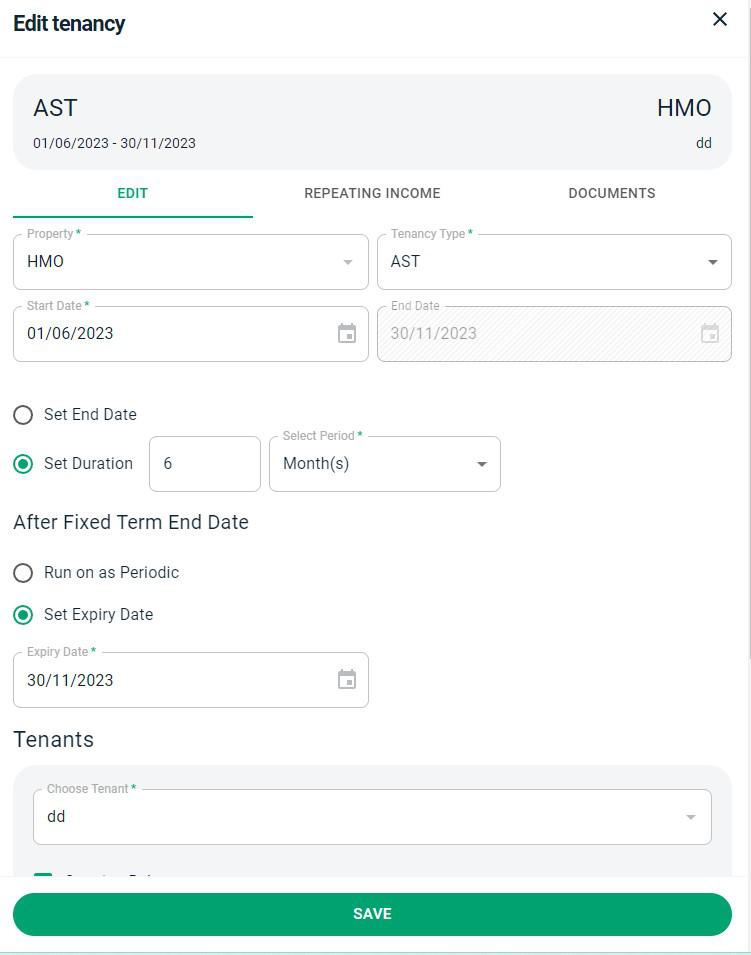
EDIT - This are the main tenancy settings
REPAEATING INCOME - This is where you set the monthly rental amount and payment frequency
DOCUMENTS - Document to support this tenancy, Safety certificates insurances etc please see uploading files help guide here Uploading Files
There is also a button for legal documents see the supporting document Legal Documents to learn about legal documents
