Importing Properties And Tenancies
Last modified:
Got a lot of properties and tenancies? Don't want to add them all by hand? No problem. Simply use Landlord Vision's import template to speed the process up. Please note that the template only imports the following categories:
Street Name and Number [Town/City][Post Code]
Property Type
Unit
Tenancy Type *
Start Date *
Expiry Date
First Rent Due Date
Rent *
Payment Term *
Tenant Name *
Deposit
It therefore does not import any payments, expenses, bank accounts or letting agent details which you will need to type in yourself but it gives you a starting point that you can then work from.
To use this import facility, go to My Portfolio > drop down arrow > 3 dots > Import
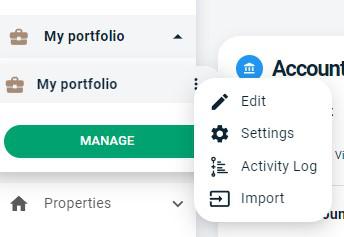
This will open the following screen:
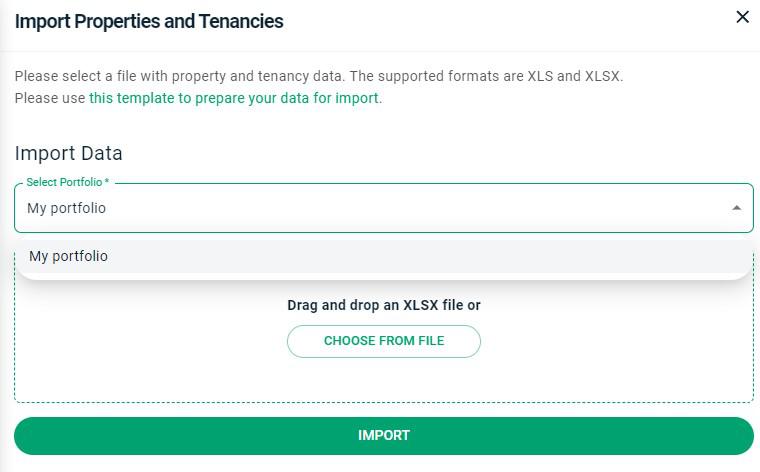
To import your data you will first need to download our template, click on the green text to download the template. Copy & Paste or Enter your data in the the correct columns in the template, leaving the column header in place. Each column with an asterisk (*) is mandatory and is the minimum data needed to successfully import.
Once you have complied your template and it contains all the data for import. Save it somewhere to your computer then under the field 'Import Data' select the portfolio you would like to import TO > Choose the file you saved to your computer > IMPORT providing it was uploaded correctly check the Units and Tenancies are all there.
You can also import contacts, invoices, bills, safety certificates, diaries, insurances and details of electrical items (white/brown goods) through this section as well.
Do you need a video to explain this? Try this Bulk import
