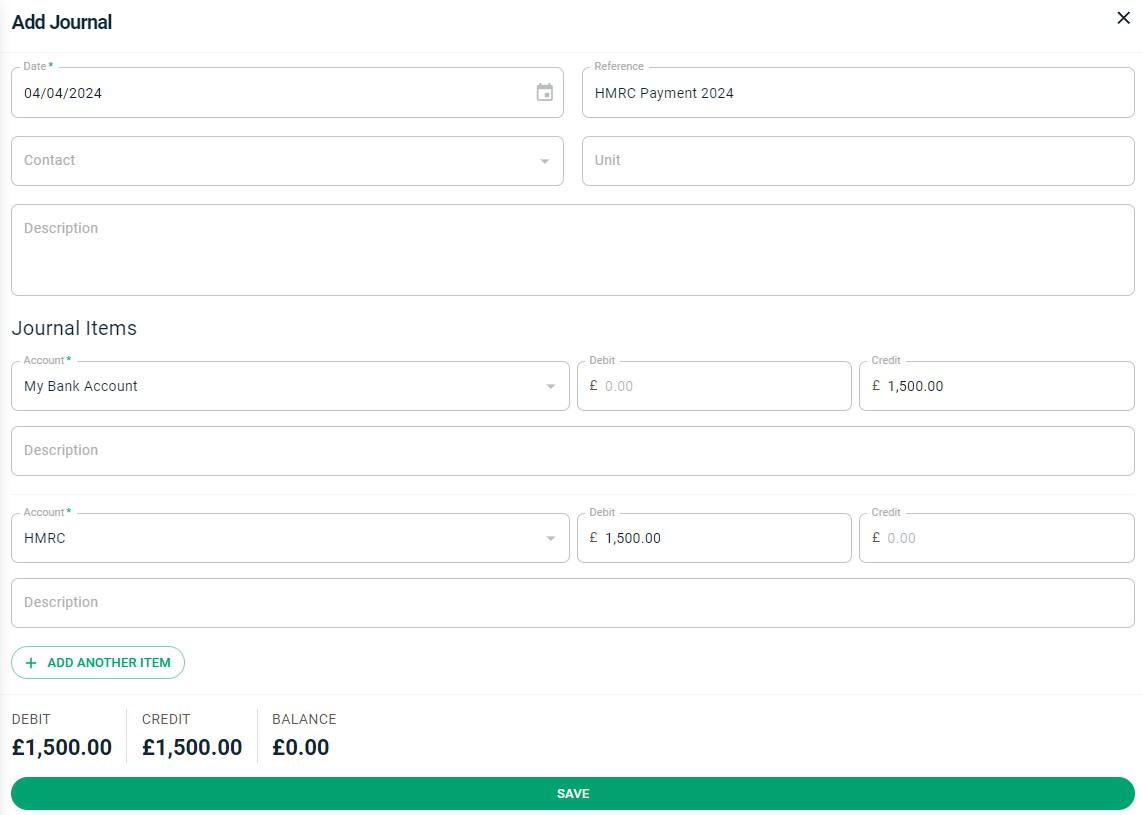Payments to HMRC
Last modified:
Payments made to HMRC are not expenses and so should be recorded as journal entries, that way you aren't paying tax on your tax. This guide covers how to record the payment.
Firstly, head to Settings > Chart of Accounts and set up an Equity account called Tax, or HMRC. To do this, Navigate to My Portfolio, you will find this located top left of your screen, use the drop down arrow and click the 3 dots > Settings > Chart of Accounts > Click the Green + > Add Account > Complete all mandatory fields > Save. (like the one below)
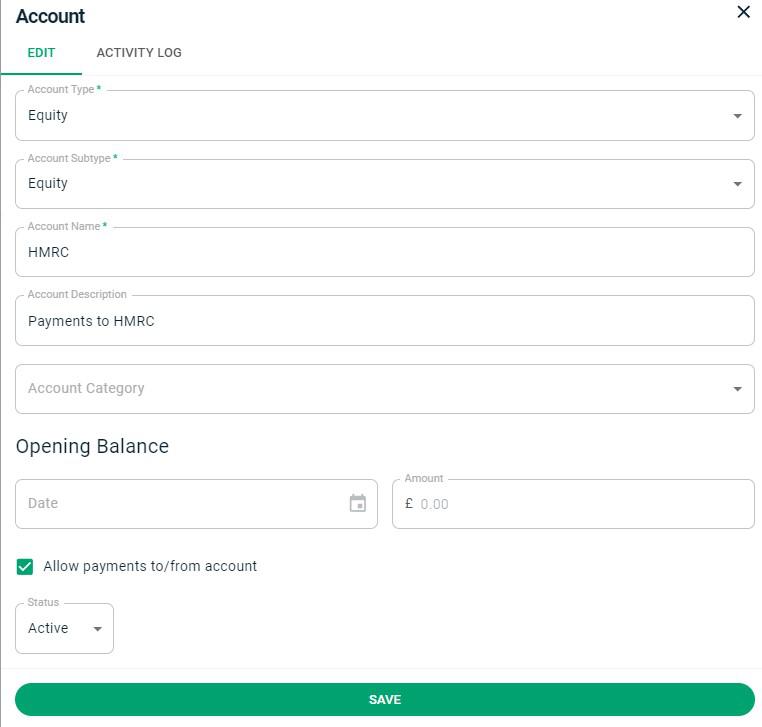
Next head to Banking > Journals > Click the Green + > Add Journal and set up the transaction like this: